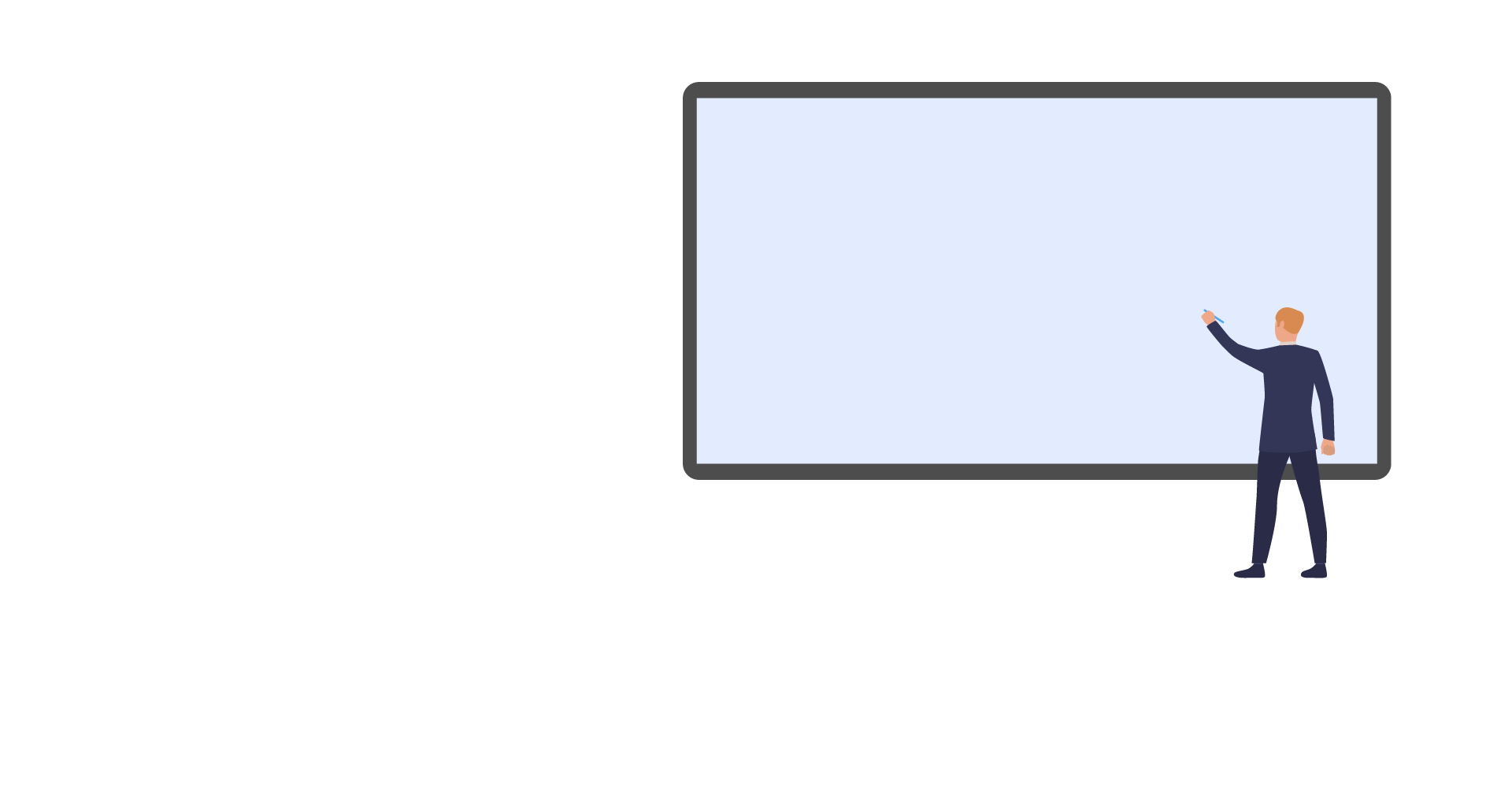THE PRESENTATION
DESIGN CHECKLIST
Building your own presentation can be a challenge. When working in PowerPoint, Keynote or Prezi, you can take some basic steps to make sure your presentation doesn’t have to look like it wasn’t professionally designed. Enjoy the tips here, and download the checklist for use at the office or at home.
1.
IS YOUR PRESENTATION
IN WIDESCREEN?
It’s A New Era!
More likely than not, you’ll be using a widescreen monitor or projector. Avoid looking dated, and use a widescreen formatted presentation template.